Love and protect your gadgets! High-tech gadgets are cool and interesting electronic devices that use the latest technology to do amazing things. They’re like the superheroes of the tech world, with features and functions that can blow your mind. These tech gadgets have improved our lives and increased efficiency and productivity. They can include smartphones, smartwatches, headsets, drones, and smart home devices.
These gadgets can offer interesting features such as voice control, facial recognition, and automation. The purpose of these devices is to make our lives simpler, more convenient, and more connected.
- My Experience with Tech Gadgets?
- Safety Tips in Using Tech Gadgets
- Tip 1 – Reduce Your Screen Time at any Cost
- Tip 2 – Use Strong Passwords and Save them Separately
- Tip 3 – Keep your devices updated
- Tip 4 – Think Twice Before You Share Once
- Tip 5 – Do You Know What is Phishing?
- Tip 6 – Do Not Trust People Online
- Tip 7 – Always Use Encrypted Messaging Apps
- Tip 8 – Regular Backups are Lifesaving
- Tip 9 – Public Wi-Fi is not Secure
- Tip 10 – Don't Click on Suspicious Links
- Conclusion
- Frequently Asked Questions on High-Tech Gadgets
My Experience with Tech Gadgets?
When it comes to managing my time with tech gadgets, they are incredibly helpful in many ways.
As a starter, I used my smartphone or smartwatch to set alarms and reminders, which made it very easy to track my daily tasks and appointments.
I also rely on creativity apps to keep my to-do lists organized and easily accessible. These apps help me to arrange my tasks and stay focused. Additionally, I can use my gadgets to access online calendars, which allow me to schedule and manage my time efficiently. No doubt the Role of Gadgets in the Entertainment Industry is immeasurable.
Whether looking up directions, finding a recipe, or researching a topic, tech gadgets make getting the information I need quick and easy. Managing my time with tech gadgets has made my life more efficient and streamlined. It’s like having a personal assistant and entertainment Centre in my pocket!
Safety Tips in Using Tech Gadgets
Undoubtedly, Tech gadgets are super useful, but staying informed about some essential tips to ensure our safety in the digital world is important, as we know cyberspace has disadvantages, too. So keeping yourself and your family safe is most important nowadays. Let’s explore these tips and ensure we use technology wisely and securely.
Tip 1 – Reduce Your Screen Time at any Cost

This is the most difficult and most important tip if you want to enjoy a healthy life. The more we have screen time, the more we get addicted. The addiction is not limited to using screens. We start putting some music-providing things into our ears that are again damaging. So this brings a chain of harmful things. Make a healthier routine and reduce screen time as much as possible.
Tip 2 – Use Strong Passwords and Save them Separately
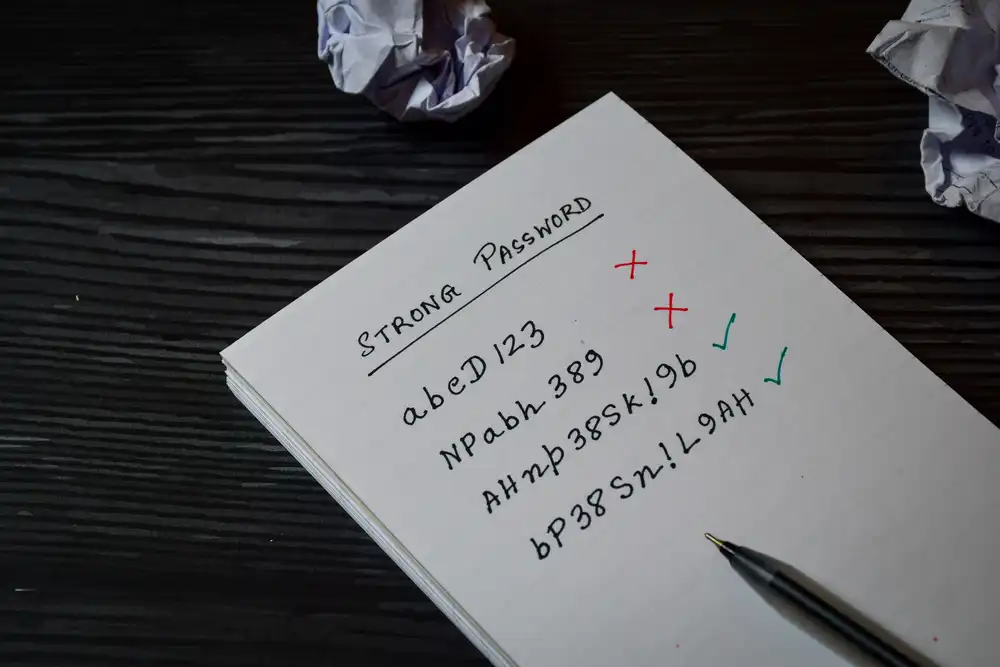
It’s important to create unique and complex combinations that are difficult for others to guess. Avoid using common passwords like “123456” or “password.” Instead, a mix of uppercase and lowercase letters, numbers, and special characters should be used as passwords. This helps protect your devices and accounts from unauthorized access.
Creating a strong password is one thing. We should also save them separately in case they are hacked, and we must reset the password.
I have done the same thing. I have created a text file containing all my passwords and saved it on my USB.
Tip 3 – Keep your devices updated
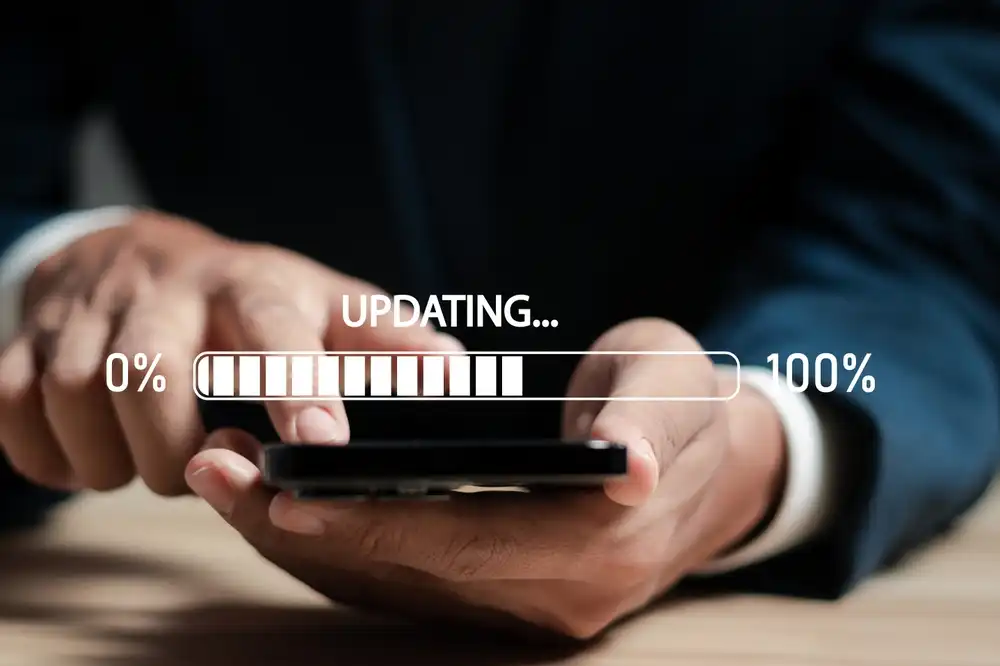
Regular updates are very important for keeping your devices and apps secure and up to date. They often include important bug fixes, performance improvements, and new features. Your digital life can be protected in this simple yet effective way. So, remember to check for updates and keep everything up to date.
I have set a day to check all mobile and laptop apps to ensure they are working correctly and are updated.
Tip 4 – Think Twice Before You Share Once
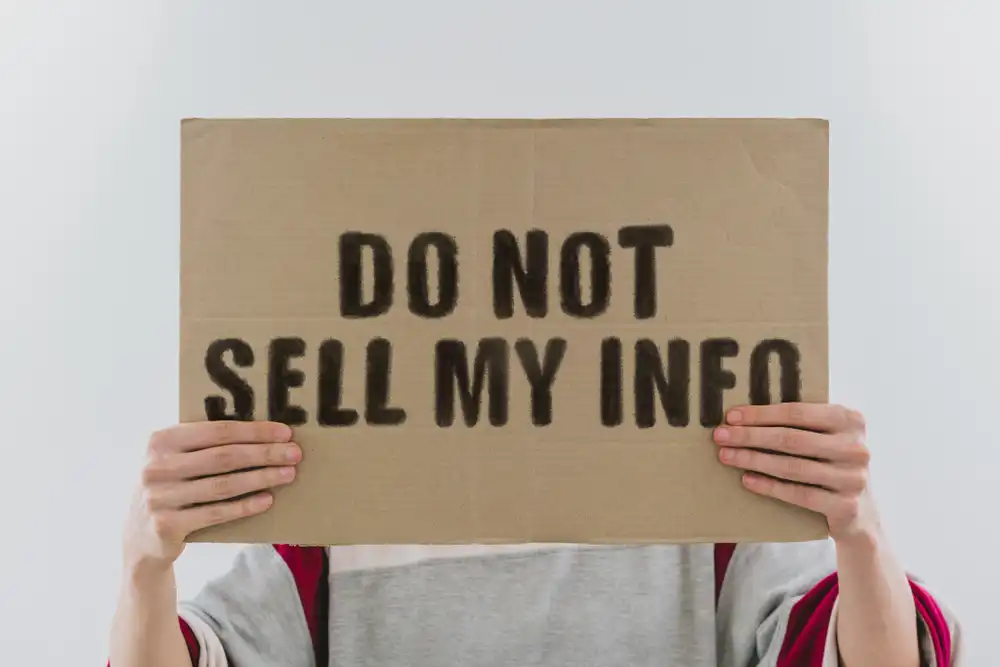
It’s important to be conscious of what we share online, especially on social media platforms. Protecting our privacy is essential in this digital age. We can safeguard ourselves from digital risks such as identity theft or online scams. Remember, sharing information with trusted individuals and platforms is always better.
We should always keep the dark sides of AI in mind. Different AI-based websites are available that do good things, but some dress remover-type websites are also available, so don’t share your data.
Tip 5 – Do You Know What is Phishing?

It’s crucial to be aware of phishing attempts and avoid sharing personal information unless you know the sender’s identity. Phishing scams can trick you into revealing sensitive information through false emails or text messages. Always verify the source before sharing personal details to protect yourself from digital fraud or identity theft.
Tip 6 – Do Not Trust People Online

They can be dangerous, dishonest, or deceptive. Verify their identity and background before meeting them in person. Choose a public and safe place to meet. Inform someone you trust about your plans.
Nowadays, everyone has a new identity in cyberspace. I have seen many examples of destruction when people think their online friends are genuine.
Tip 7 – Always Use Encrypted Messaging Apps

Using messaging apps that offer end-to-end encryption is a smart choice to ensure the security of your data. End-to-end encryption encrypts your messages from the moment they leave your device until they reach the recipient’s device. It adds an extra layer of privacy and security to your conversations. Thus, it is always advisable to use these secure apps.
Tip 8 – Regular Backups are Lifesaving

Regularly backing up your important data is very important to protect against data loss in case of device theft or damage. Creating backups and storing them securely ensures your valuable information is safe and easily recoverable. Take the time to back up your data regularly to stay safe while using tech gadgets.
Tip 9 – Public Wi-Fi is not Secure

It’s important to be careful when using public Wi-Fi networks since they may need to be more secure. When connected to public Wi-Fi, avoid accessing sensitive information, such as banking or personal accounts. Hackers can steal your data on these networks. Thus, avoid using Public Wi-Fi while using tech agents.
Tip 10 – Don’t Click on Suspicious Links

Make sure you don’t click on suspicious links or download unknown attachments. This helps protect against malware and phishing attempts, which can compromise your device and personal information. If you receive a link or attachment from an unfamiliar source, avoiding interacting with it is best. Thus, be aware of these links.
Conclusion
It brings some threats as technology advances, thanks to CyberSecurity experts who have built anti-viruses and provided us with these useful tips. Managing our tech gadgets effectively is essential in today’s digital age. By following the above given simple tips, we can ensure that devices and personal information remain secure. These tech gadgets provide us with many benefits of information and entertainment. By implementing these tips, we can enjoy the benefits of technology while safeguarding our personal information and privacy.
Frequently Asked Questions on High-Tech Gadgets
What are some common safety risks associated with high-tech gadgets?
Common safety risks include electrical hazards, overheating, data breaches, cyberattacks, ergonomic issues, and exposure to harmful radiation or blue light.
How can I protect my personal information when using high-tech gadgets?
To protect personal information, use strong passwords, enable two-factor authentication, update software regularly, avoid public Wi-Fi networks for sensitive transactions, and be cautious of phishing scams.
How can I reduce the risk of overheating when using high-tech gadgets?
To reduce the risk of overheating, avoid exposing devices to direct sunlight or extreme temperatures, use devices on flat, hard surfaces with adequate ventilation, and avoid covering ventilation ports.
What ergonomic practices should I follow when using high-tech gadgets?
Follow ergonomic practices such as maintaining proper posture, taking regular breaks, adjusting screen brightness and font size, and using ergonomic accessories like wrist rests and adjustable stands.
How can I protect myself from harmful radiation or blue light emitted by high-tech gadgets?
To protect yourself from harmful radiation or blue light, use devices with built-in blue light filters or wear blue light-blocking glasses, limit screen time before bedtime, and take frequent breaks to rest your eyes.





