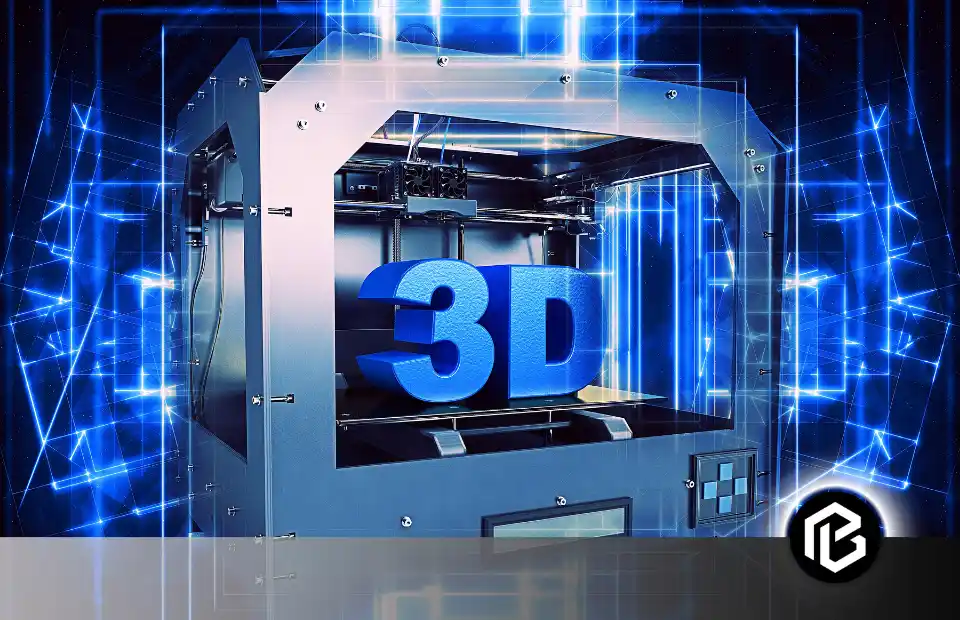Work together and communicate effectively! Even when someone is not physically present. You expect your staff to deliver first-rate customer service without ever hanging up on clients. Shared call appearance (SCA) is for that reason. So, if one individual isn’t available to take a call, it will ring all of the other phones in the system at once thanks to SCA.
With SCA, your team can work together effortlessly, making sure that no customer call is missed. Lets see how Shared Call Appearance works and how we can use it to take more benefits from it!
What Is Shared Call Appearance (SCA)?
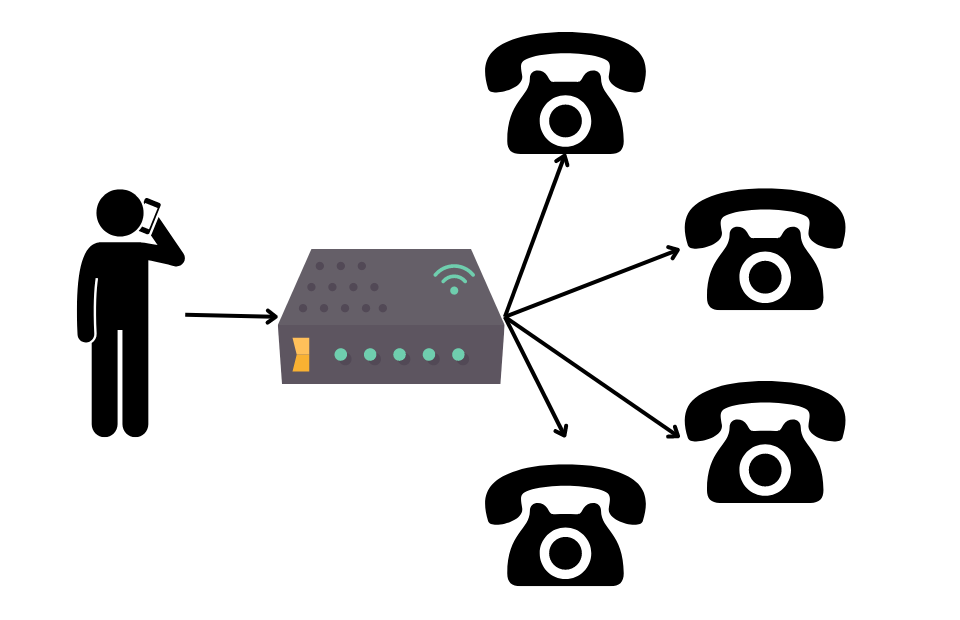
Shared call appearance (SCA) allows multiple phones to share the same phone number. When someone calls the shared number, all the phones ring at once. Anyone can answer the call, and the other phones stop ringing.
How Shared Call Appearance works?
In simple words, In Shared Call Appearance, a call is shared among different phones. Call routing and distribution are used in shared call appearance. Then, The calls are routed to all the phones. The first person to answer takes the call while the other phones stop ringing. This allows for efficient call handling in businesses where multiple people need to access the same phone line.
Call Routing
With SCA, you can use the call routing. You have options for how incoming calls are routed. You can have all phones ring at once until someone answers or set up more advanced call routing to ring the phones in a specified order. For example, you may want calls to ring the front desk during business hours, then roll over to 2 manager’s mobile phones after hours.
Caller ID
No matter which phone answers the call, the caller will see the shared phone number on their caller ID. This helps provide a consistent contact point for your customers and colleagues. From the caller’s perspective, the calls are connected to a single phone number even though multiple phones share that number.
Voicemails
You’ll want to set up a shared voicemail box for your SCA phone number so callers can leave a message if no one answers. The voicemail can be accessed from any of the phones sharing that number. Some phone services will transcribe voicemails to text, so you get the message via email or SMS.
Why do you need it?
You must have Shared Call Appearance system in your organization because:
- It always ensures that important calls are noticed. With multiple phones ringing, the call will be answered promptly.
- It will Provide flexibility. Employees can answer calls from any location using their mobile devices.
- Shared call appearance Improves customer experience. Calls are answered quickly, and customers can speak to the first available employee.
- It Increases the productivity of your business. Employees can handle calls more efficiently without transferring callers or waiting on hold.
SCA is ideal for small businesses, teams, and anyone who needs a shared answering system. While traditional phone systems require additional hardware, many modern phone services offer SCA using mobile and desktop apps.
So, if you’ve been frustrated with missed calls and inefficient call handling, it may be time to set up a shared call appearance for your business. Your customers and employees will appreciate the improved experience.
The Benefits of Using Shared Call Appearance

Shared Call Appearance has many amazing benefits that help you to improve your business:
1. Stay Connected Wherever You Are
The best advantage of using the Shared Call Appearance system is freedom of place. With SCA, you’ll always take advantage of an important call again just because you’re away from your desk. Whether in a meeting, on the road, or working from home, you can have calls ring on your mobile phone, a conference room phone, or whatever device is most convenient. Staying connected to your customers and colleagues is a breeze.
2. Improve Collaboration
All the employees or team members are connected with a single line. Shared call appearance is best for teams that work closely together. For example, having a shared line for a department or workgroup means anyone can pick up and handle a customer call efficiently. It also makes it easy to transfer calls between team members or get help from a colleague if needed. This seamless collaboration leads to better service and a better experience for everyone.
3. Reduce Costs
An SCA solution can help cut costs like cell phone bills or landline charges. Rather than giving every employee their direct line, a shared number can handle all incoming and outgoing calls for a group. SCA also eliminates the need for call-forwarding features since all calls are automatically distributed to the right devices.
SCA is an option worth considering for small businesses looking to scale up affordably. Adding a shared call appearance to your phone system makes sense, with benefits like increased connectivity, enhanced collaboration, and lower costs. Once you experience how much easier it is to stay in touch and work together, you’ll wonder how you ever did without it.
Connected with Phone
So, you’ve decided to enable Shared Call Appearance (SCA) on your business phone system. Excellent choice! Lets see the steps how we implement shared call appearance with our phone:
1. Choose the users will share an extension
Chose the right peoples among, you will share a call. Determine which employees would benefit from sharing an extension. Common groups include administrative assistants, customer service reps, and teams that regularly handle each other’s calls. Usually, 3-5 people share an extension for the best experience.
2. Program the shared extension on all phones
Setup your admin portal in your phone. Work with your phone system administrator to assign the same extension number to all phones in the SCA group. This step must be done through your phone system’s admin portal and can’t be set up directly on the phones themselves. All phones should now show the shared extension as their own number.
3. Enable call-handling features on each phone
On every phone, turn on features like call hold, call transfer, call park, and call pickup. These allow any person to hold, transfer, or pick up a call that rings into the shared extension. You may also want to enable call barge-in, which lets another person cut into an active call.
4. Train your team
The final step is to train everyone on appropriate call-handling procedures. Discuss who should answer which types of calls, how to properly place a caller on hold or transfer to another person, and any guidelines around barging in on active calls. With good training, SCA can significantly improve your team’s call efficiency and customer experience.
SCA does require an investment to set up, but the benefits to your business can be huge. Please make the most of it by choosing groups wisely, programming it properly, and providing thorough training. Your customers and employees will thank you!
Conclusion
Shared Call Apperance help you to grow your business efficiently. With Shared call Apperance, you and your team can mange multiple calls at a time.Shared Call Aparance help you to increased your customer experience. You can easily collaborate with your customer or clients without any dely. In this competitive Marketplace, use Shared call appearance to empower your team to handle calls like pros with a robust, unified system. Shared call appearance could take your small business to the next level.
Frequently Asked Question on Shared Call Appearance
What's Shared Call Appearance (SCA)?
Shared Call Appearance (SCA) allows multiple phones to share the same phone number. When someone calls the shared number, all the phones will ing at once. Whoever answers first takes the call. This feature is great for small businesses, families, or roommates who want a single point of contact.
How does SCA work?
With SCA, your service provider assigns one phone number to multiple devices. All the devices are linked, so when a call comes into the shared number, they will all ring simultaneously. The first person to pick up will take the call and connect with the caller. The other devices will then stop ringing.
Do I need any special equipment for SCA?
Typically, no special equipment is needed for SCA. As long as you have multiple phones with the same phone company services, they can enable SCA on your account. Landlines, cell phones, and smartphones are all compatible. You may need to do some initial setup to link the phones together, but your phone provider should walk you through that process.