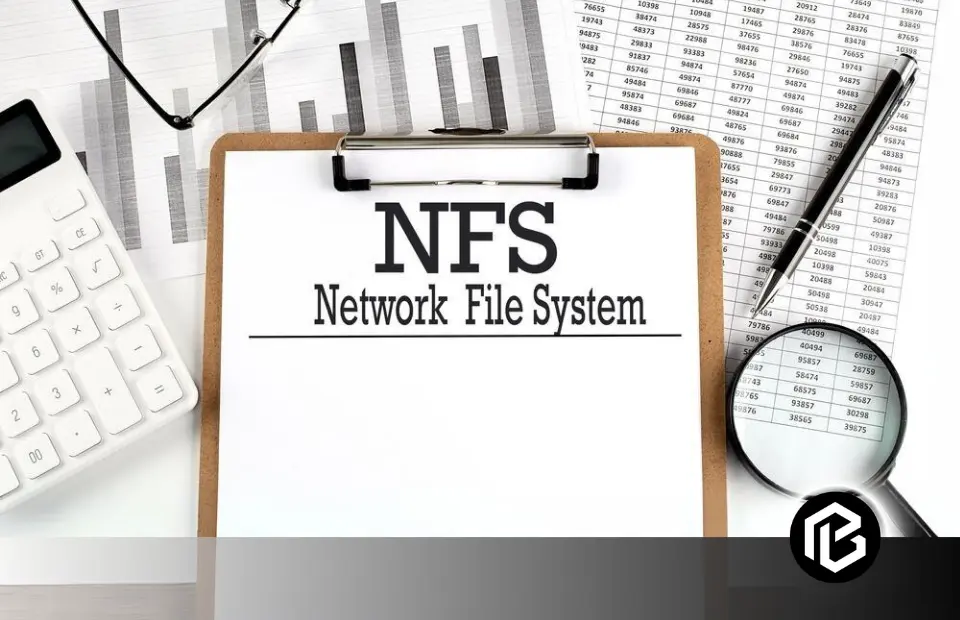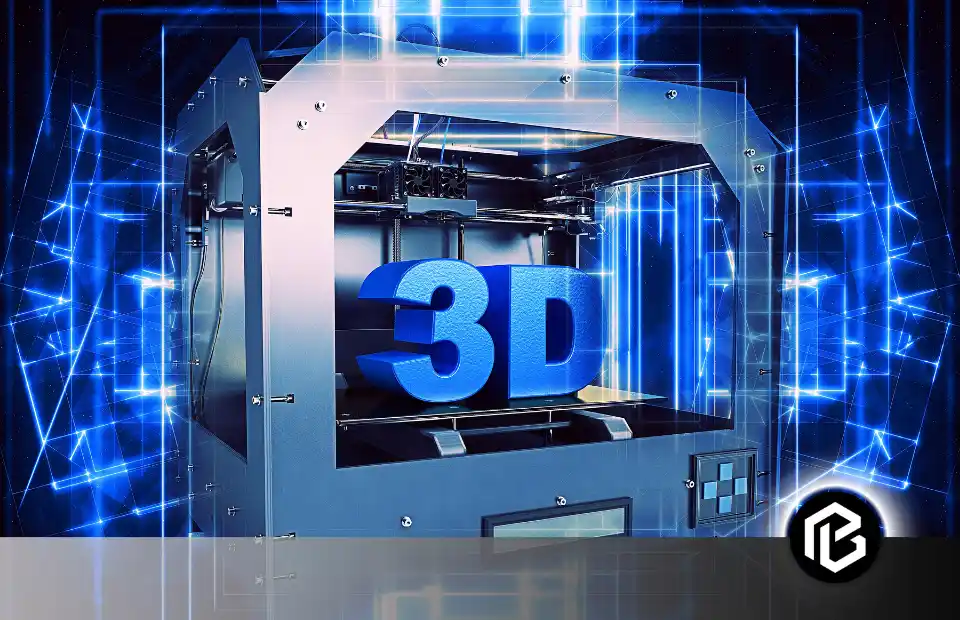NFS is a technology that supports and simplifies file sharing across different networks. Files of any type can be sent from one computer to another despite being related to different companies. It provides a local system approach to share the files among the devices.
How does NFS Work?
NFS was first developed by Sun Microsystems in 1980. Still today in many systems NFS is used to share files. It dominated over the other file-sharing technologies and improved performance.

The main advantage of the NFS is that it provides easy collaboration and is easy to understand and perform. It provides simplified file sharing and support for centralized storage. It allows multiple users to share and access the files at the same time.
There also come some drawbacks like lack of security. Today in the era of the internet, cyber crimes are a major threat. It is important to make strong security measures in the systems.
Client-Server Architecture
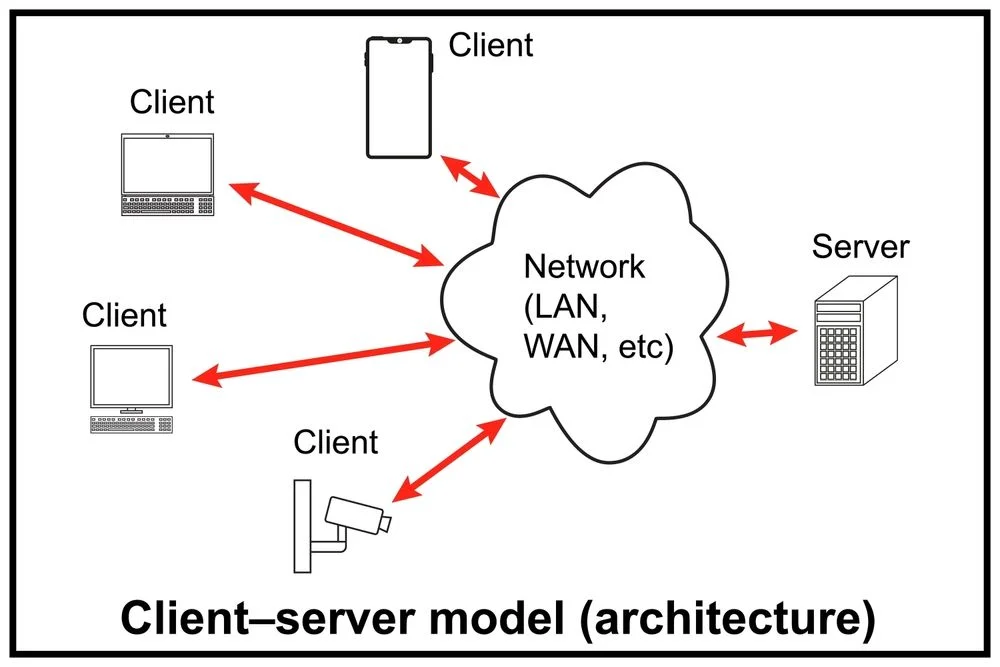
On the client-side architecture of the network file sharing, there exists a client-side software that is capable of making and sending requests to access the files. These requests are generally passed to the server and then the operations are controlled. The operations on the files may include read, write, delete, modify the file.
On the other hand, in the server-side components of the NFS, server software plays an important role which managing the file systems. It controls all incoming requests from the client’s computers and provides the requested file.
When talking about the communication between the clients and servers, the client sends the request to the server by telling the operations to be performed in the files. On the server side, these requests are received and then processed. The server sends the requested files back to the client.
Mounting and Accessing NFS Shares
It needed to install and set up the NFS software on the system to configure the NFS server. It may involve the configuration of the NFS export files which specifies the folders and files to share with the clients. Permissions and access control can also be set on the files to manage who can access the shared files.
On the client side, NFS needed to mount to make the files accessible. It is done using the mount command by specifying the IP address of the client file system. Once the files are mounted, files and directories can be accessed on the server as in the local system.
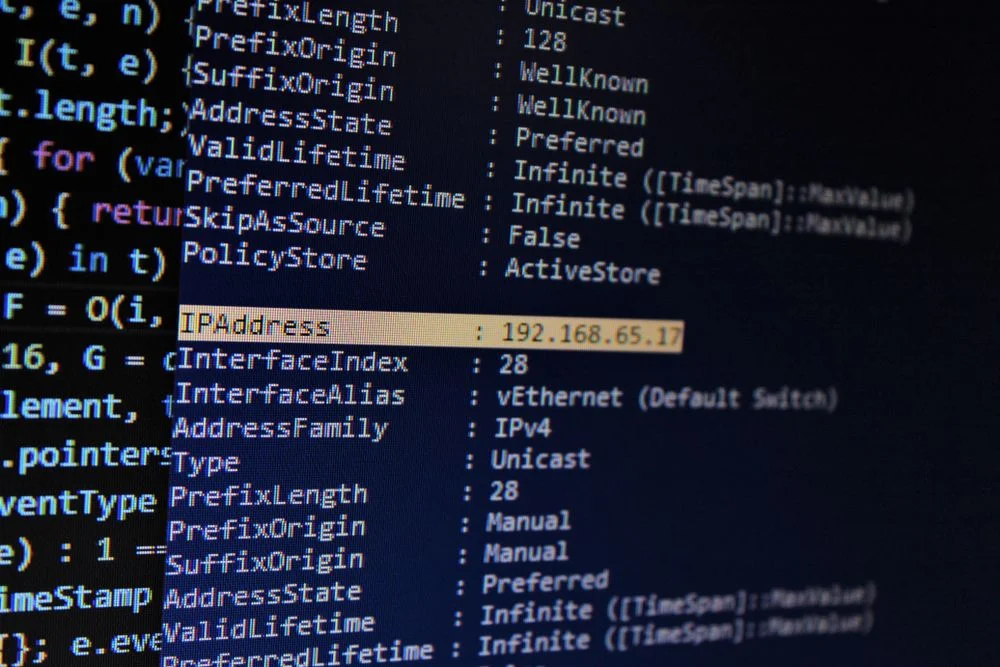
After mounting the files, these can be accessed as they are located at the local storage position. It handles the communications and ensures the successful transfer of the files.
NFS Security Mechanisms
NFS provides authentication and authorization features to ensure the secure and successful sharing of the files. Authentication ensures that the authentic and permitted devices are communicating through files. While authorization refers to the access levels of the clients and servers to the files.
To ensure the secure transfer of the files, encryption and decryption network protocols are used in the network. It works by formatting the data when sent between clients and servers by using different encoding and decoding techniques. VPNs can also be used for secure communication over the network. NFS also uses OTP for better security.
Some practices are established to enhance the security of the file transfer. It may include regular upgradation of the client and server devices. Using strong passwords it can also make it difficult to breach the security of the data files. Applying limitations on the number of devices to access files and establishing firewalls can also result in secure file transfer. By educating users about the secure transfer of the files, it is also possible to improve the system.
NFS Versions and Features

NFSv2: The Foundation of NFS
NFSv2 introduced a new concept of remote file access and sharing the data and files over the network. It provides access to files and directories along with the basic-level access to the files. But it also has some limitations which include a lack of security features, limited support for large files, and performance issues.
This file system is considered to be a legacy system. It is not widely used today. Some older systems and legacy applications may use it. It is most important to ensure the compatibility between the client and servers to evaluate the impact on the existing applications and work.
NFSv2 can be used where simplicity and work with older systems are required for the transfer of the files. In legacy environments, NFSv2 is established where newer features are unnecessary.
NFSv3: Enhancements for Performance and Scalability
NFSv3 introduced a very fascinating feature for improvements over NFSv2. It introduced features that increased performance through the use of larger requests, improved caching mechanisms to store the metadata about the files, and support for larger file sizes. It also solved some security concerns by introducing the concept of authentication and access control.
NFSv3 also added features like asynchronous writes. It allowed clients to continue their work without waiting for data to be written to the server. It also introduced the concept of file locking, enabling multiple clients to access shared files at the same time while maintaining data consistency and integrity.
It has widespread adoption due to its improved performance and scalability. Many modern systems and applications still rely on NFSv3 for file sharing across networks. However, NFSv3 does have some security limitations and lacks certain advanced features found in newer versions.
NFSv4: Bringing Modern Advancements to NFS
NFSv4 was mainly designed to overcome the limitations of previous versions. It provided security mechanisms, better performance, and enhanced functionality. It introduced features like strong authentication to make access possible to only authentic devices. It also provided support for file delegation and improved file-locking mechanisms.
NFSv4 offers several key features and benefits. It provides a stateful protocol, meaning clients can maintain a continuous connection with the server. It resulted in better performance and reduced network overhead. NFSv4 also supports access control lists for permission management. It introduces compound operations, allowing clients to perform multiple operations in a single request by reducing network round trips.
NFSv4 is highly recommended for systems that require enhanced security and performance. It offers strong security features like strong authentication, integrity checks, and privacy mechanisms.
NFS Implementations and Use Cases
NFS across Different Operating Systems

NFS is widely used on Linux systems for file sharing and collaboration. It can be performed by configuring the NFS server and client. It allows users to access shared files and directories across the network.
Windows also supports NFS, allowing users to connect to NFS shares from Windows systems. By installing the NFS client on Windows, users can access and interact with NFS. It shares just like any other network resource.
macOS provides integration with NFS, making it easy for users to connect to NFS shares. Users can access NFS shares, mount them, and use them for file sharing and collaboration.
NFS in Enterprise Environments

NFS is commonly used in enterprise environments for centralized file sharing and collaboration. It allows multiple users to access and collaborate files and directories. It also improved productivity and efficiency.
NFS can be integrated with existing infrastructure and systems in enterprise environments. It can be used with backup and disaster recovery solutions and content management systems.
When rating NFS in enterprise environments, it’s important to consider factors like performance, security, and high availability. Best practices always include optimizing NFS performances, advanced caching techniques, and monitoring NFS performance.
NFS in Cloud Computing
NFS is commonly used as a solution in cloud environments. It allows cloud providers to offer shared file storage to their clients. It enables them to easily access and manage their files in the cloud.
Cloud providers and clients consider important features like performance, scalability, and security in cloud environments. They optimize NFS configurations, and caching mechanisms, and implement encryption. It manages access control measures to ensure data integrity and confidentiality.
NFS can be maintained for hybrid cloud deployments. Many organizations use a combination of infrastructure and cloud resources. NFS enables file sharing and collaboration between cloud environments, facilitating hybrid cloud workflows.
NFS Performance Optimization

Network Considerations for Optimizing NFS
The available bandwidth and latency of the network can impact NFS performance. Higher bandwidth and lower latency can lead to faster data transfer and request processing.
Optimizing the network topology, including the layout and configuration of network devices, can help improve NFS performance by minimizing bottlenecks.
Identifying and addressing bottlenecks in the network, such as optimizing network hardware and using traffic shaping techniques, can enhance NFS performance.
NFS Tuning Parameters for Enhanced Performance
Leveraging file system caching can improve NFS performance by reducing the need for frequent disk access and retrieving data more quickly.
Fine-tuning NFS buffer sizes can optimize throughput and minimize latency, enhancing overall performance.
There are various NFS tables related to read and write operations, file locking, and caching behavior that can be adjusted to further optimize NFS performance.
NFS Load Balancing and Redundancy
Implementing redundancy and failover mechanisms, such as using redundant NFS servers and storage, can ensure uninterrupted access to shared files.
Load balancing distributes the NFS workload across multiple servers, improving performance and scalability. Techniques like round-robin DNS and NFS-specific load-balancing solutions can be used.
Failover mechanisms, like active-passive failover, ensure NFS services remain available in case of server failures. Data replication can also be utilized for maintaining consistent copies.
Conclusion
NFS stands for Network File system and is used to transfer and share files across different networks. With the help of this technology, files of all types are shared from one computer to another. NFS is working on a client-server model so there is no difficulty for the users. This system ensures the user’s privacy by using different encryption and decryption network protocols. NFS has different advanced versions with their capabilities and features. These Different versions are used for user satisfaction and ensure the transferring of files efficiently.
Frequently Asked Questions on Network File System
What is the difference between NFSv3 and NFSv4?
NFSv4 provide more and improved security features, manage client with more delegation and give better support for wide area networks as compared to NFSv3.
Can NFS be secure and reliable for sensitive data?
NFS can be secure and reliable for sensitive data by implementing security mechanisms such as Kerberos authentication and encryption.
How does NFS compare to other file sharing protocols?
NFS offers simplicity and widespread compatibility but may have security concerns; compared to protocols like SMB/CIFS, it may have lower performance in certain scenarios.
Is NFS suitable for small-scale home networks?
NFS is suitable for small-scale home networks, providing easy file sharing between devices with moderate security considerations.
Can NFS handle large file transfers efficiently?
NFS can handle large file transfers efficiently, benefiting from its low overhead and optimized data transfer mechanisms.