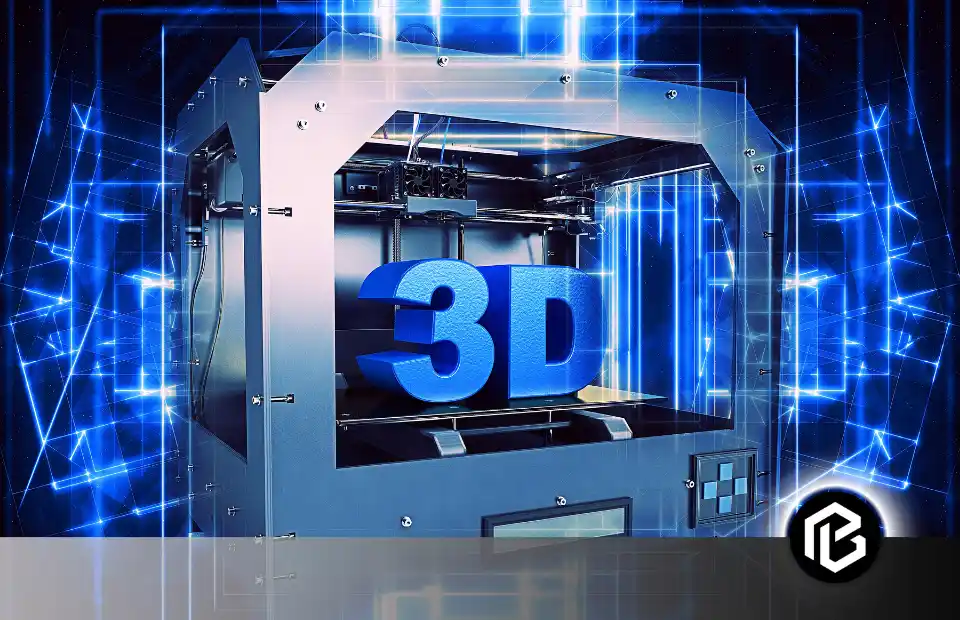In today’s digitally evolving era, cybersecurity has become an essential concern for businesses of all sizes. Small businesses, in particular, are increasingly targeted by cyber threats due to their often limited resources and expertise in this area.
In this article, we will discuss 15 essential cybersecurity tips for Small Businesses specifically tailored for small businesses, recommended by cybersecurity experts, to help protect their valuable data and assets from cyberattacks.
- Importance of Cybersecurity for Small Businesses
- 15 Cybersecurity Tips for Small Businesses
- 1: Conduct a Security Audit
- 2: Install Security Software
- 3: Keep Software Updated
- 4: Secure Your Wi-Fi Network
- 5: Implement Strong Password Policies
- 6: Educate Employees
- 7: Backup Your Data Regularly
- 8: Control Access to Data
- 9: Encrypt Data
- 10: Monitor Network Activity
- 11: Create an Incident Response Plan
- 12: Secure Mobile Devices
- 13: Secure Cloud Services
- 14: Secure Physical Assets
- 15: Stay Informed and Engaged
- Conclusion
- Frequently Asked Questions on Tips for Small Businesses
Importance of Cybersecurity for Small Businesses
Small businesses are at risk of data breaches, ransomware attacks, and phishing scams, which can result in the loss of sensitive information, financial theft, or even business closure. Therefore, implementing robust cybersecurity measures and using best practices is compulsory to safeguard your business’s future.
15 Cybersecurity Tips for Small Businesses
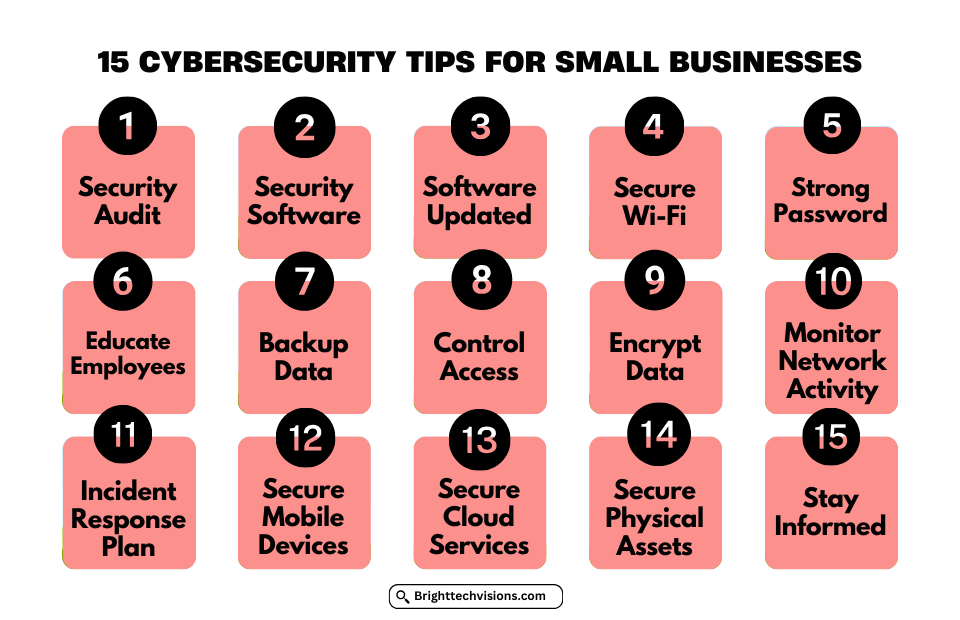
1: Conduct a Security Audit
A thorough security audit of your systems, networks, and devices is a good way to identify weaknesses and vulnerabilities that cybercriminals may exploit in the future. Small Businesses should consider conducting a Security audit yearly or twice a year according to the nature of business.
2: Install Security Software
Deploy reputable antivirus, anti-malware, and firewall software to protect your systems from various cyber threats. A good Antivirus software prevents the virus from affecting the system and detects and kills the virus if it already exists. The virus can harm small businesses in many ways. It can make the system slow which can lead to significant loss in earnings.
3: Keep Software Updated
Regularly update operating systems, software applications, and plugins to patch security vulnerabilities and prevent potential breaches. Updating necessary software for small businesses is as necessary as marketing campaigns for large organizations. Regular software updates can help to protect businesses from security threats and breaches.
4: Secure Your Wi-Fi Network
Set up a secure Wi-Fi network with strong encryption, change default passwords, and use a firewall to protect against unauthorized access. Monitor your Wi-Fi network regularly to detect any suspicious activity. Use two-factor authentication whenever possible. Moreover, consider using a virtual private network (VPN) to maintain additional security.
See More: 10 ways to secure Your WiFi for Small Businesses
5: Implement Strong Password Policies
Enforce complex password requirements, use multi-factor authentication, and regularly change passwords to enhance your security posture. Restrict access to sensitive networks and data. Monitor user accounts to identify any suspicious activity and take appropriate action.
6: Educate Employees
Train your employees on cybersecurity best practices, such as identifying phishing emails, avoiding suspicious links, and reporting security incidents promptly. Employees are the assets of any organization. The more you train your employees the more you get back. In small organizations, there must be transparency among employees.
7: Backup Your Data Regularly
Create backup copies of your critical data and store them securely offline to restore your systems in case of a ransomware attack or data loss. Test the backup of your data regularly to ensure it works correctly. Store the backup in a secure location inaccessible from the internet. Educate your employees on the importance of backups and data security.
See More: 8 ways to backup for data for Small Business
8: Control Access to Data
Limit access to sensitive information only to authorized personnel and implement role-based access controls to prevent data breaches. Also, avoid using shared resources among users. It will reduce the chance of disputes among them.
9: Encrypt Data
Use encryption tools to protect sensitive data in transit and at rest, ensuring that even if data is compromised, it remains unreadable to unauthorized individuals. Encryption is a must-have method for small businesses because most hackers attack small businesses just because they confirm their data is not encrypted or secure.
See More: 7 Encryption Methods for Small Bussiness
10: Monitor Network Activity
Implement intrusion detection systems and security monitoring tools to detect and respond to suspicious activities on your network in real-time. By Monitoring Network Activity in small businesses one can stay ahead of viruses and hackers. If there is a security breach in the network it can be fixed without having a severe effect on the business.
11: Create an Incident Response Plan
Develop a comprehensive incident response plan outlining steps to take in case of a cybersecurity incident, including communication protocols and recovery procedures. As we talked earlier, small businesses are always a main target of attackers, so having a detailed incident response plan will help to recover fast in case of an attack
12: Secure Mobile Devices
Ensure that mobile devices used for business purposes are secure with passcodes, encryption, remote wipe capabilities, and secure app installations. In Cyberspace loopholes are always risky for small businesses. Hackers might be looking for them constantly so it is essential to have secure devices always in a small business.
13: Secure Cloud Services
If you use cloud services, encrypt your data, enable multi-factor authentication, and carefully manage permissions to protect your information in the cloud. Cloud storage is becoming the most popular nowadays. As it reduces the cost of hardware and doesn’t need to be protected by yourself. Third-party software keeps your data safe for you.
See More: 8 Best Cloud Storages for Small Bussiness
14: Secure Physical Assets
Secure physical assets such as servers, laptops, and hard drives in locked cabinets or rooms to prevent unauthorized access to sensitive information. In small businesses, physical assets have great significance. So Always keep them in a safe place.
15: Stay Informed and Engaged
Stay informed about the latest cybersecurity trends, threats, and these 15 Cybersecurity Tips for Small Businesses. If you know about the things you are most likely to be secure.
Conclusion
By implementing these cybersecurity tips for small businesses, you can better protect themselves from the growing number of cyberattacks in today’s digital landscape. Remember, the cost of a cyberattack far outweighs the investment in proactive cybersecurity measures.
Frequently Asked Questions on Tips for Small Businesses
What are some common cybersecurity threats faced by small businesses?
Small businesses face various cyber threats like malware, phishing, ransomware, insider risks, weak passwords, unpatched software, and social engineering.
What should small businesses do in the event of a cyber attack?
In a cyber attack, small businesses should act fast: contain the breach, inform affected parties, preserve evidence, involve law enforcement if needed, and follow their incident response plan.
What role do employee training and awareness play in cybersecurity for small businesses?
Employee training is key for small business cybersecurity, educating staff on threats like phishing and fostering a vigilant security culture.
Are there cybersecurity resources available specifically for small businesses?
Cybersecurity resources for small businesses include government agencies like the SBA and FTC, offering tailored guidance and free training. Cybersecurity firms and industry groups also provide tools and webinars to enhance small business security.